Everybody at your nonprofit organization works hard to make the world a better place. And regardless of your mission, all nonprofit organizations have to track things like employees, finances and other crucial data points. The logging, tracking and analysis can be time-consuming and take valuable resources away from your core mission. The good news? Enterprise resource planning (ERP) software can free up time and resources within your organization so you can focus more on achieving your goals and less on mundane administrative tasks.
So, what is an ERP system, anyway? Specifically, ERP refers to software and systems that have been specifically designed to manage many of the tedious administrative tasks of an organization. This can include things like finances, budgeting, human resources, payroll, workforce management and more. Ultimately, an ERP solution helps connect different departments and segments of a larger organization to communicate better and improve performance. Meanwhile, these solutions can help to free up valuable time and resources.
While the term was not coined until the 1990s by the Gartner Group, the concept of enterprise resource planning has actually been around since the early 1900s. By 2000, the first cloud-based ERP software solutions were introduced to the market. These platforms were the first to use the internet rather than relying on organizations to have their own on-site servers.
Today, ERP solutions come in the form of Software-as-a-Service (SaaS) and Anything-as-a-Service (XaaS) to suit the changing needs of businesses and organizations across the globe.
There are countless benefits of ERP software, especially as it relates to Nonprofit organizations. Specifically, the right ERP software offers one unified solution for purchasing, reporting, human resources, budgeting, and more.
One of the most valuable features of an ERP platform for nonprofit organizations is the seamless and automated reporting. Consider, for example, that many nonprofit organizations are expected to provide detailed reporting to their funders; these reports can be extremely time-consuming to produce and play a major role in future funding for the organization.
An ERP system can automate much of a nonprofit's reporting so that employees can free up their time and resources to handle other work. Meanwhile, you can rest assured that the reports generated by ERP software will be detailed, accurate, and ready to present to board members or other funders with confidence. Reporting can also help nonprofits make better-informed decisions about their operations.
Likewise, ERP software can save nonprofit organizations time and money — and while profits are never the focus of these organizations, the reality is that freeing up money to allocate elsewhere can help nonprofits better reach their goals and achieve their missions. An ERP platform can save organizations time and money by cutting back on time-consuming and repetitive data entry. At the same time, automation reduces the chances of human errors and other data entry mistakes that can be costly.
Finally, because ERP software can handle payroll and accounting, nonprofits can help keep employee morale up by ensuring that they are paid the correct amount and in a timely manner. Common payroll and accounting mistakes can be avoided, and employees can always rest assured that they will receive the correct amounts on their checks.
No matter what industry your nonprofit operates in, ERP solutions can provide several benefits. Some of the more common industries where ERP solutions are often adopted include:
Meanwhile, the right ERP platform can help to tackle any of the following applications:
If your nonprofit organization is still disjointed and handling its human resources, payroll and other administrative tasks manually, it's time to explore ERP solutions. Specifically, a platform like Sparkrock 365 streamlines your operations while freeing up time and money. From there, your organization can focus more on what matters most: working towards its mission and making the world a better place. Contact us today to find out more or to get started!
Over the years, technological advancements have had a major impact on the way schools and other educational institutions manage their administrative processes and responsibilities. Today, enterprise resource planning (ERP) software has made it easier than ever for colleges, universities and other institutions to streamline these processes.
If your school isn't already using ERP software to handle its day-to-day administrative tasks, then it may be time to make the switch.
The exact duties that ERP software can streamline will vary from one school to the next (as well as one software platform to the next). However, in most cases, this type of software can handle processes such as:
Implementing a new software platform on a large scale can be daunting — especially for larger educational organizations that have been doing things the same way for years. However, the benefits that your school or organization can yield from the right ERP software will be more than worth it in the end.
While an ERP platform may require an initial investment to set up, the reality is that schools can stand to save a great deal of money in the long run by using this type of software solution. Notably, ERP platforms can help to streamline and even automate administrative tasks that would otherwise need to be done manually. This cuts down on man-hours, saving your organization money while improving overall efficiency. Meanwhile, your employees can free up more of their time to focus on other important tasks and projects.
Schools and other educational facilities are frequently handling sensitive information. From staff and teacher payment information to student data, security is always a concern. Unfortunately, data breaches have become more common than ever — and even schools can be targets. Falling victim to a data breach at your school not only puts your employees and students at risk (if personal information is compromised) but tarnishes your school's reputation as well.
By implementing an ERP solution with robust security features in place, you can safeguard your organization’s most sensitive data and enjoy some added peace of mind for your employees and students. The right ERP platform will also come with backup storage that can be easily automated, ensuring that you'll always have copies of your most important files stored in a remote location no matter what may happen.
For schools that require an application and admission process, the amount of data that needs to be collected and stored can be overwhelming. Likewise, manually checking for required records (such as previous school transcripts and even immunization records) can be time-consuming and cumbersome.
With an ERP software platform, it is possible to automate many of these tasks to save your employees time and your organization money. Meanwhile, the entire application and admission process can be streamlined to help your school enroll the best student candidates into their respective programs.
With so many different departments on even the smallest of campuses, having one cohesive place to store and share data can make life easier for everybody. An ERP solution can make this possible. These platforms foster greater communication and collaboration across departments and make it easier for teachers to share information with students and across departments.
From tuition and technology fees to late fees and other expenses, handling student payments with an outdated platform can be a hassle. With an ERP platform in place, your school can manage all of its payments under one easy-to-use system. Not only can the right ERP software collect these different types of payments, but it can automatically track and generate reports for each type of payment received. Students can also be easily alerted to confirm when they've made their payments or when a payment is due/overdue. All of this can be handled automatically, saving your employees time and your organization money.
These are just some of the many benefits your educational facility could be enjoying when you choose to implement an ERP software solution. And when you select the right ERP platform for your institution, the transition can be made as seamless as possible. From there, your organization can begin saving money and avoid the hassle of time-consuming manual processes.
Not sure where to begin when it comes to finding an ERP software solution for your school? Sparkrock has you covered! With solutions for K-12, colleges and other educational organizations, we can help improve processes for you, your employees and your students. Contact us today to find out more about what our software can do for you.
Earlier this year, the personal information of millions of students became compromised during the Illuminate cyberattack. The data breach of the K-12 software company mainly affected students in New York and Los Angeles, two of the United States' largest school districts.
This cyber theft brought into a sharper perspective the increasing importance of data security for K-12 schools.
K-12 school districts have a lot of sensitive data to protect, from staff and teacher payment information to student records. Unfortunately, data breaches are becoming increasingly common, and school districts are left to question their current data security practices. Falling victim to a cybersecurity breach can put your data at risk. And it could damage your district's reputation.
While cyber threats are rising, there is plenty that K-12s can do to protect their sensitive data. The K-12 Cybersecurity Resource Center's 2020 State of K-12 Cybersecurity report showed that the frequency and severity of cyberattacks against schools are rising, and 2020 was a record-breaking year for cyberattacks against US K-12 schools. The number of breaches increased by 18% from 2019 to 408 incidents.
In 2021, a data breach exposed the records of 500,000 students and 60,000 employees of the Chicago Public School system. The breach happened when a third-party teacher evaluation vendor was the target of a ransomware attack.
In addition to losing student records, cyberattacks can cause disruptions and school closings. Last month, the South Redford School District in Redford Township, Michigan, was forced to close their schools while they worked to restore systems brought down by a cyberattack.
The rising threat of cyberattacks has not gone unnoticed. Cyber insurance pricing in the US rose by 96% in the third quarter of 2021, a 204% increase from 2020. In the 2022 Global Risks Report, 19.5% of leaders of nations believe cybersecurity failure will become a critical threat to the world in the next two years. Another 14.6% believe this would happen within five years.

While the above incidents are concerning, understanding the most common threats is key to safeguarding critical vulnerabilities. With the rise of digital technology in the educational system, the number of potential entry points will only increase.
The State of K-12 Cybersecurity report showed data breaches and leaks accounted for 36% of cyber incidents in 2020. Ransomware was the next most common threat facing K-12, representing 12% of incidents. Nearly half (45%) of incidents were due to unattributed malware. Other ones included class or meeting invasions, email invasions, website and social media defacement, and a wide variety of low-frequency incidents.
Unfortunately, humans are still the number one entry point for ransomware attacks. The best line of defense for K-12 is to educate employees and put strong practices in place to prevent bad actors from taking advantage of weak passwords or poor user practices. According to the Verizon Data Breach Incident Report, the most common methods of ransomware in North America in 2021 were:
In addition to improving the cybersecurity practices of your school district and employees, making sure vendors maintain strict security is vital. At least 75% of all data breach incidents included school district vendors and other partners. Choosing a trusted software provider is essential for a K-12 institution to protect its district from cyberattacks.
With several incidents publicized in the last few years, school districts might find it easier to justify devoting increased IT spending to cybersecurity. It's never too early to have the conversation even if budget is a concern. Having an IT person or team in charge of correctly setting up user credentials and access, training staff on best practices, and staying up to date on the latest threats can make a big difference. However, more important than your cybersecurity budget is simply educating your staff and performing due diligence on existing vendors.
When it comes to innovation on the cybersecurity front, Microsoft's Zero Trust Architecture is the platinum standard. Microsoft's approach to security structures data and user access grants employees only access to files and applications needed for their job. Areas of vulnerability to consider include:
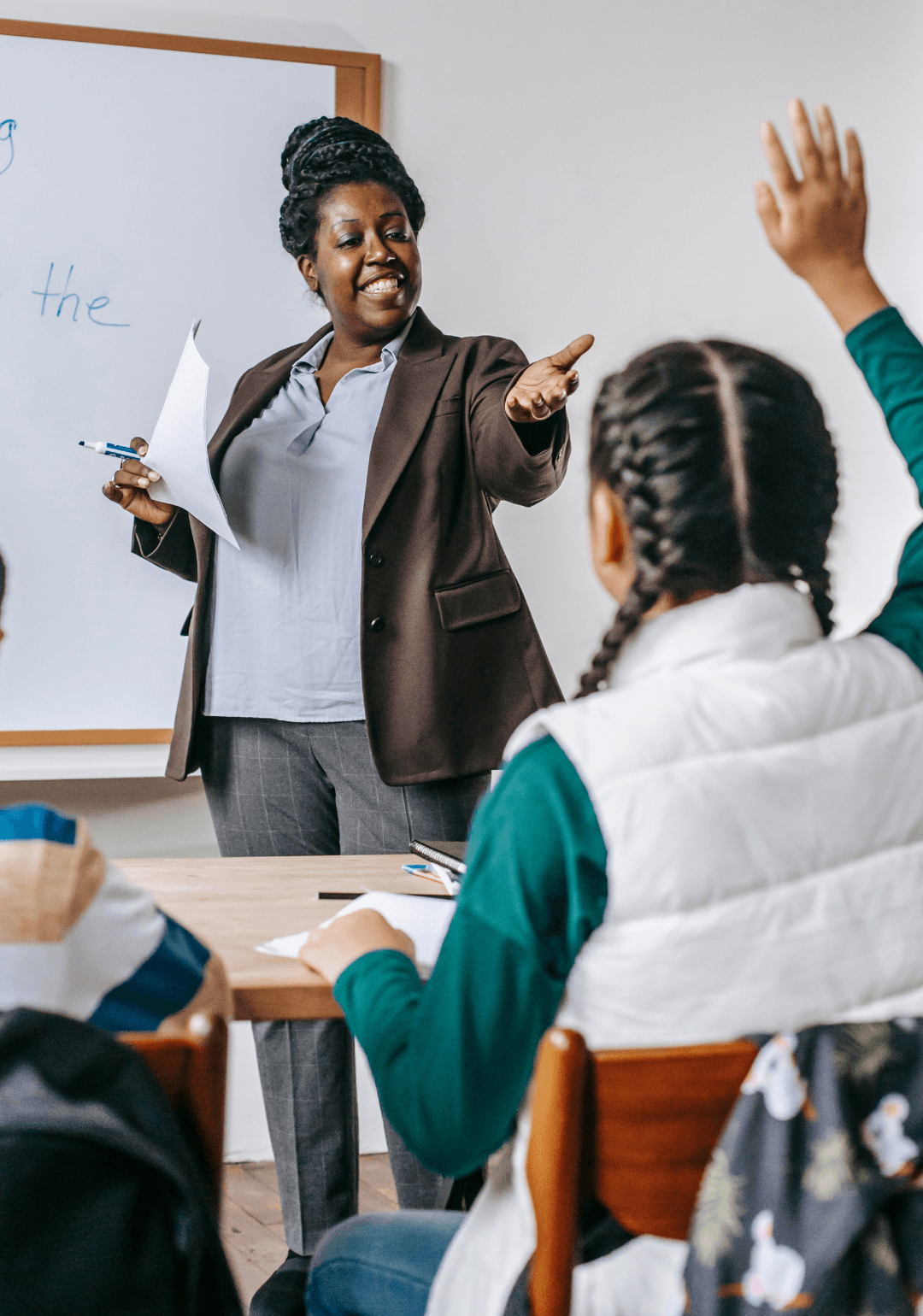
Another reason school districts already using Microsoft products should invest more deeply into the platform. And, if you're not using their products, security is a BIG reason you should consider it. You'll get access to the tools you need to implement Microsoft's Zero Trust Architecture to safeguard your K-12 data.
Additionally, if you're looking to strengthen back-office systems like finance, HR, or payroll, look no further than Sparkrock 365. We combine powerful engineering with the industry-specific functionality you need to run your K-12 organization. Our partnership with Microsoft Dynamics 365 - Business Central gives you the best of both worlds.
The threat of cyberattacks will likely continue to rise, and, unfortunately, K-12 is becoming a more frequent target of these attacks. Putting in place strict cybersecurity measures - and working with vendors that do the same - can help protect your district and safeguard your data.
If you're looking to learn more about Sparkrock 365 for K-12 school boards and districts, take a look at our product guide.
Your initiatives are underpinned by ERP software that allows seamless communication between departments and adaptive tools that meet your needs. But odds are you’re probably hosting that software, your data, and the whole of your IT infrastructure somewhere on your premises or perhaps in a co-location facility. The control that hosting everything locally affords you is excellent, but it comes with risks that can outweigh that benefit. Which is why if your organization isn’t already looking at backing up on and/or migrating your data to an external cloud, it’s time to start.
What is a cloud deployment? Instead of storing and managing your data on internal servers, all the infrastructure required to run applications is managed by the solution provider.
This typically includes all server patches, backups and disaster recovery. So why move the primary maintenance of your data to the cloud?
Having a cloud deployment with your data out of your local environment, even if it’s back-up copies, is essential for the simple reason that hardware is not forever. No matter how well you maintain your servers, they’re subject to wear and tear, can suffer minor damages that lead to larger problems, or can be destroyed altogether. Sometimes even by freak accidents – as in one case of an organization we know who changed to external cloud storage after a bird flew into a vent, causing a short in the cooling system, which destroyed all the servers on site. Don’t lose your data to angry birds.
At Sparkrock we’re partnered with Microsoft’s servers for cloud storage. Why? Because Microsoft’s trusted in-country servers meet all federal requirements for data residency, and their team of more than 5,000 cybersecurity professionals ensures that their data, and yours, is as secure as possible. There’s no other organization providing cloud storage services that can compete with that level of experience and expertise.
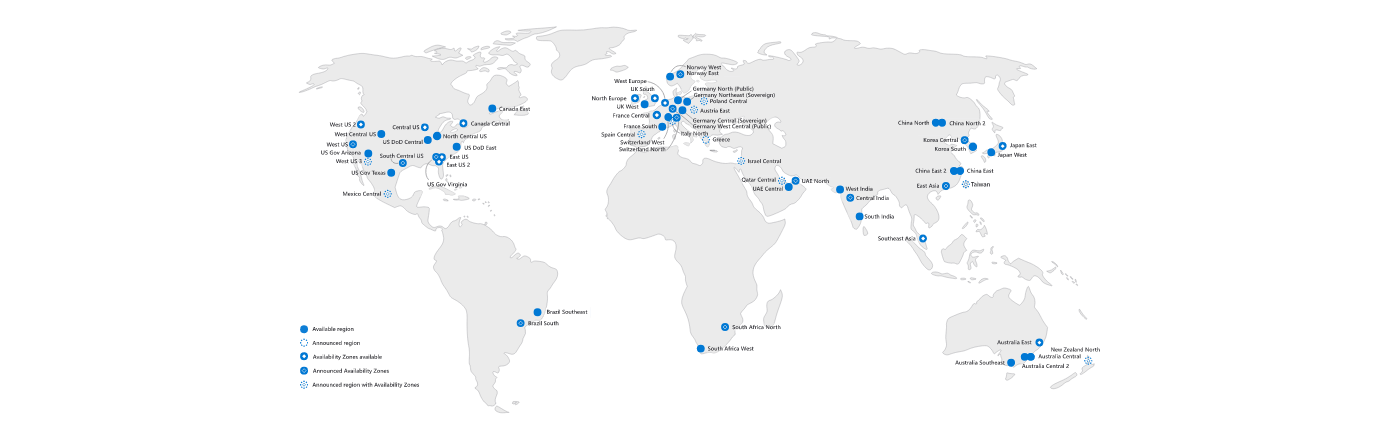
Though we often fear external hacking, internal security issues are the most common form of data breach. But cloud systems use role-based permissions, so employees only ever have access to the data they should be able to see. And even IT only has access to your public data. So your data stays where it’s supposed to and you never lose access or control.
On-premise data storage comes with a lot of benefits, however, low costs is not truly one of them when the total cost of ownership is considered. Between upgrades and maintenance your organization is looking at ever-expanding expenses that come with unexpected service fees. And when the storage technology changes, as it inevitably does, you’re looking at considerable time and still more money to upgrade your existing hardware. Using cloud storage offers you a lower annual fee for consistent, uninterrupted access, and the latest tools and support.
Your organization’s IT personnel need to be focused on frontline problems and long-term goals like providing better access, serving more clients, and proving program impact. Cloud providers like Microsoft have resources most organizations can only dream of — resources like thousands of database and security experts say they dedicate to protecting and maintaining your data.
Look at the systems your frontline staff, clients, students, volunteers, or community use. Those programs drive results and help you improve program impact. In an ideal world, your back office and admin could just operate as needed in the background while your IT team focused on improving and managing those frontline systems. With cloud storage, you get the support you need to live in that world.
Your organization needs the best tools to ensure your work benefits as many people as possible. It’s why you adopt the best technology and the safest systems to protect your data.
Sparkrock provides enterprise software (ERP) that includes finance, workforce management, payroll and employee scheduling built for Not-for-Profit organizations, Health and Human Services, and Educational Institutions. Our enterprise level software ensures that your organization harnesses the same technology that the profit sector uses to reduce complexity and digitally transform their finance, procurement, payroll, and workforce management departments.
Want to learn more about the Cloud and how it can impact your ERP system? Talk to our Sales team today!
When you manage a Nonprofit organization, you have to be conscious of your time management and budgeting at all times. After all, time is money — and every dollar wasted has a negative impact on your mission.
Unfortunately, if you're still handling your payroll, workforce management, human resources and other administrative tasks manually, your Nonprofit is probably wasting a lot of time and funding. By making the switch to an enterprise resource planning (ERP) solution, you can begin automating many of these tasks while enjoying numerous other benefits.
If your nonprofit is like many others, you rely heavily on grants and other funding to continue your operation. Unfortunately, tedious and time-consuming administrative tasks can take valuable time away from managing these. By switching to reliable ERP software, your nonprofit can make better use of its time and free up working hours to apply for more grants while also more accurately tracking current expenditures through automated reporting.
Tracking your organization's spending and keeping a close eye on your budgeting is made easier with ERP software. In fact, an ERP platform even makes it easy to set up alerts so that you are notified when a project goes over budget or when money is spent. By knowing that your organization is sticking to its budget at all times, your nonprofit can more confidently work towards its mission of helping others while utilizing less time tracking spending.
Nonprofits also tend to work with many different funding sources at any given time, complicating things from a budgeting perspective. Keeping track of budgeting and spending through different funding sources can be confusing and time-consuming — and with so many moving parts, there is always a chance of miscalculation or other errors.
With an ERP solution, your Nonprofit can enjoy automated tracking of all your funding and spending — even when it's from multiple sources. You can also take advantage of things like automated reporting and easy management and filtering of different funds to suit your needs.
Accurate reporting is a must when you run a Nonprofit organization. Whether you're pitching to a possible donor or are presenting to current contributors, being able to showcase data in an easy-to-interpret manner helps your case. With ERP software, you can enjoy seamless and automated reporting, which saves you time and allows you to present to your donors (and potential donors) with greater confidence.
Not sure where to begin when it comes to ERP solutions for your Nonprofit organization? There are a couple of main types to choose from: SaaS and cloud-based.
SaaS (Software as a Service) platforms are essentially out-of-the-box solutions that run on the vendor's servers and operate using an internet connection. Many nonprofits enjoy this type of ERP solution due to the low operational expenses, easy scalability and automated upgrades/updates.
With a cloud-based ERP platform, all software is handled through a remote server. This allows users to access the software from just about any device with an internet connection. A cloud-based ERP solution can be a sensible choice for Nonprofits that need quick and easy transfer of data, as well as easy maintenance and predictable long-term costs.
Ultimately, the best ERP solution for your organization will depend on your budget and specific needs. Some solutions are more customizable than others, whereas others may offer steadier long-term costs.
An ERP platform can make all the difference in any nonprofit organization’s day-to-day operations. And while there are many solutions to choose from, Sparkrock's innovative ERP software is specifically designed with nonprofit organizations in mind. Reach out to the Sparkrock team today to learn more about our services and see what our software can do for your nonprofit!
At Sparkrock, we understand just how much time and effort goes into keeping any educational organization running smoothly. From ensuring staff and faculty are paid to handling workflow management and HR concerns, a lot of administrative stress comes with running a school, college, university or other educational facilities.
That's why we created Sparkrock 365, a purpose-built enterprise resource management (ERP) solution specifically designed with K-12 and educational organizations in mind. An ERP platform can help your school streamline its administrative tasks - thus saving valuable time, resources and funding.
Not sure whether your school needs ERP software? Well, for starters, there are several telltale "signs" to look for that could indicate it's time to make a change.
If you're currently using a number of different software programs to carry out your school's administrative tasks, you're probably making things more complicated than they need to be. With a comprehensive ERP solution, you can combine all of your administrative tasks (and even automate many of them) in one easy-to-use platform.
If you and/or your employees are having a hard time accessing the information they need to complete their administrative tasks, this is probably because files and documents are saved across different platforms. This, in turn, makes things more difficult and time-consuming to find. With an ERP solution, everything will save in one centralized database, making it easier and faster to access this information later.
Carrying out administrative tasks manually can be extremely time-consuming, costing your organization unnecessary money and wasting valuable resources. With an ERP platform like Sparkrock 365, you can automate many of these tedious administrative tasks which will allow you to allocate more of your precious time towards other projects.
One of the greatest challenges educational organizations face is interdepartmental communication. With so many different departments throughout a school system, it is common that each department has its own unique way of doing things. This, however, can lead to bottlenecks and other costly problems.
With an ERP solution in place, it's easier for departments to communicate and collaborate while keeping things streamlined.
When you run an educational organization, optimizing your funding is vital. This is especially true if you rely on funding from your state based on student data and other information. An ERP solution can help by ensuring that your reporting is as accurate as possible. This, in turn, helps assure that your organization is earning every penny it deserves.
If you're currently tracking all of your funding and expenses manually, you could run into compliance issues down the road. All it takes is one simple error to trigger an audit, which can be a major disaster for your organization. When you make the switch to an ERP platform, you can rest assured that all of your financial transactions and expenses will be accurately reported – and that you can easily filter based on transaction types and generate reports as needed.
A streamlined HR and payroll system can make all the difference in your faculty and staff's morale. With an ERP solution in place, employees can easily handle many of their own HR tasks and their paychecks will always be timely and accurate. This can boost morale and keep your employees happy.
When you handle sensitive student records and any private or protected data, security is key. If you're feeling less than confident about your current data security plan, it's time to make the switch to an ERP solution that can provide you with the security your staff and students deserve.
Now that you understand the many benefits of ERP software, isn't it time to upgrade to an ERP platform? If you're not sure how to go about finding the ERP software your business needs, Sparkrock has you covered. Contact us today to find out more about our ERP solutions and schedule a free demonstration.
American Indian tribal governments have very specific and unique needs — particularly from an accounting, budgeting and reporting standpoint. Enterprise resource planning (ERP) platforms can provide the cohesive technology needed for tribal governments to operate as smoothly and efficiently as possible. However, when choosing an ERP solution for a tribal government, there are some specific features and capabilities to look for.
By having a better understanding of what ERP software can do for your tribal government and what to look for when selecting an ERP solution, you can make the right decisions to better support your Native American community.
One of the primary purposes of an ERP platform is to take a number of paper-based and/or manual processes within an organization and transform them into digital processes. Likewise, many processes can become automated once they are digitized, saving even more time and money for the average tribal government organization.
Some common examples of government processes that can be digitized and even automated through ERP software may include:
With the implementation of just one easy-to-use platform, tribal governments can integrate many of their finance, payroll, reporting and HR management processes. This reduces or even eliminates the need for time-consuming and laborious manual processes while reducing the risk of error. The greater efficiency, accuracy and security afforded by an ERP platform empowers tribal governments to better serve their communities not just now — but for generations to come.
While there are many ERP platforms on the market, tribal governments need to explore solutions that are designed specifically with the unique needs and rights of an American Indian tribe in mind. The right platform for a tribal government will be created around the understanding that your government has its own rights protected by the Constitution and that some of the regulations and other processes that would be "typical" in a standard government agency may not apply.
Likewise, tribal governments are encouraged to research and select an ERP solution that will be as seamless as possible to implement. This way, government departments can reduce the costs of training government employees on how to use the new platform. Meanwhile, the risk of user error can also be mitigated.
Sparkrock 365 is proud to offer next-generation ERP software designed explicitly with tribal governments and their people in mind. Specifically, our ERP solution works with an Alaska Native Corporation (ANC) known as Arctic IT — which understands the needs of tribal governments inside and out. Meanwhile, Sparkrock's proprietary Tribal Platforms® Enrollment makes it possible to manage more than 400,000 member records across the United States.
Our ERP solution is also enhanced with the power of Dynamics 365, allowing for centralized reporting and easy budgeting/forecasting for your tribal council.
These specific systems and features allow us to empower tribal governments to best serve their people and communities for generations to come. And, of course, we understand how important the security of tribal government services is, so we have a number of security and stability measures in place for added protection and peace of mind.
We've already worked with a number of tribal governments across the country — so we understand first-hand the features that are needed to serve you best.
Ready to find out more about how Sparkrock 365 can empower your tribal government by streamlining your financial management systems and much more? Contact us today to learn more about our ERP solutions for tribal governments.
Updated on August 29th, 2024: We've added fresh content and updates—check out the new changes!
A Request for Proposal (RFP) is an excellent way for nonprofits to find the best products and services at competitive prices. Although it often requires considerable time and effort, a well-planned, well-written RFP can be a game-changer. Done right, the RFP process can help you find a partner that truly understands your goals, pain points, and needs.
To make sure your RFP process is properly executed, you'll want to ask a few questions before you get started:
Start by figuring out what you're trying to achieve. Do you have an existing solution that's causing you issues? Are there inefficiencies in your reporting process that are costing you a ton of time?
You'll want to identify your key stakeholders at this stage. They're going to be an important part of the process for mapping out needs, choosing a solution, and ultimately driving your RFP process forward. Whoever's leading the initiatives should ideally be someone close to the problem or challenges.
From there, write a summary of where your organization is right now versus where you want it to be. Figure out what needs to be changed, how you can change it, and how that'll impact your organization as a whole. Lastly, determine how you'll measure your ROI — how will you know if the solution has done what you needed it to do?
You've already defined the goal of your RFP. You'll also need to be capable of articulating how fulfilling that goal aligns with your organization's overarching mission. Think about both short-term operational goals and long-term strategic objectives.
For example, many nonprofits are using very outdated solutions. So with that in mind, maybe your goal is to get something more modern. Older solutions tend to be mostly manual, and require a pretty significant time investment.
That's not such a big deal for smaller nonprofits, but as your organization scales, it's going to get harder and harder to do things by hand.
You can't really hire more people to solve the problem, either. That's not only expensive, but it's a band-aid fix for inefficient workflows. Not only that, the hiring process tends to be a big pain for nonprofits — again, largely because of manual work.
Legacy solutions also tend to be mostly on-premises, and not really well-suited for remote staff.
A newer solution would allow your nonprofit to shift from manual, paper-based work to intelligent automation and digital workflows. This not only reduces manual work but also has the potential to improve accuracy, reporting, and analytics.
Start by identifying your must-haves. These are the features and fixes you absolutely can't live without — and if a vendor doesn't offer them, that's a deal-breaker. Define your priorities so that they're actionable and executable, then list each key requirement by priority
Once you've identified your fixed requirements, you can start thinking about value adds. Remember that more isn't always better here. Vague asks such as "program management functionality" probably aren't going to be very helpful when connecting with prospective service providers.
Features and functionality aside, you'll also want to consider a few other things, too:
Next, you'll want to think about integration. List the systems you need to integrate with your new solution. For each system, define why integration is necessary, what data you need to pull, and whether the integration needs to pull a file that's processed by another system.
There's also the question of what type of integrations you'll need. Will an API work, or do you need direct integration? Your budget's also going to come into play here — ideally, you'll want to look for a vendor that can help you integrate without costing too much.
Speaking of budget, let's talk about that next.
Right now, you've probably got a pretty good idea of what your technology budget looks like. You'll want to work with that to determine the required budget for your RFP. You can gather information from the following sources:
You need to find the right data to make an informed decision, including the current market pricing for the type of solution you want to deploy. Make sure your budget includes both implementation and ongoing costs.
Your goal here is to answer one question: Will the budget for which you're currently approved cover your requirements? If not, you're going to need to either secure more funding or rework those requirements.
People always schedule for the Q&A, proposal submissions, and date of award — but these aren't the only key dates leading up to deployment. That's why it's important to establish a desired timeline at the outset. Make sure to keep it flexible so you've got some wiggle room if you encounter any mitigating circumstances.
When creating this timeline, consider the following:
Since a lot of this stuff is probably outside your wheelhouse, we suggest asking an expert how long these things should take. Have them provide a basic timeline you can compare against your own, but be realistic about what's possible.
What internal capabilities do you have, and how can you apply those to getting your new solution up and running?
Remember that your day-to-day will continue during implementation. Be realistic about each team's capabilities and how much time they'll have, as they'll need to be able to keep doing their day job while keeping your timelines intact.
There's also a chance that you might not have the necessary internal resources for implementation — lack of resources is, after all, the number one reason we see implementations stall out.
Start by selecting a suitable project manager, then identify a few subject matter experts to lead the charge. We'd also suggest having champions in place to support the various stages of deployment. These are people who know the product well enough to train their colleagues and who are passionate enough about the product to drum up hype and get people excited about the change.
To that end, we take a "train the trainer" approach, nominating a few experts to ensure internal teams understand the solution.
And you will need to get people excited. Change can be scary. Break down barriers by keeping your messaging positive, light, and focused on how the engagement will improve everyone's workdays.
Generative AI is here to stay. And while the technology's definitely received its fair share of bad publicity in recent months, it's also one of the most promising technologies released in decades, with the potential to revolutionize the way your business operates. So while you may not have any specific needs for AI right now, it's still a good idea to think about how you might approach it in the future.
And it's also a good idea to ask prospective vendors what their plans are for AI so that you know how well they're looking to the future.
While you'll still need to include some technical terminology, you'll still want to avoid superfluous and redundant language wherever possible. You should be able to outline all your requirements within 2-10 pages, excluding appendices such as requirements lists. More complex projects will naturally require longer and more in-depth proposals.
When reviewing your RFP, make sure you've included the following:
Ultimately, if your RFP is subpar, you'll get subpar proposals. Following the advice we've provided in this piece ensures that it won't be. Instead, you'll receive proposals that let you know exactly which vendors are going to be the right choice.
Wondering how Enterprise Resource Planning software can help streamline your RFP process? Reach out and we'll show you.
It's no secret that the world is shifting to cloud-based software — and nonprofits are no exception. However, implementing a cloud-based ERP solution and using it to its full potential are two very different things. If your nonprofit organization is thinking about making the switch to a cloud-based ERP, read on below on how to maximize your benefits.
Logically, it all begins with selecting the right cloud-based ERP software to suit your nonprofit specifically. As you explore your options for cloud business software, you'll likely notice that many of these platforms are advertised as being "one-size-fits-all" solutions; in reality, each industry is unique and thus needs an ERP platform that can cater to the nuances of your organization.
Ideally, then, you'll choose an ERP platform that is specifically designed with nonprofits in mind. Sparkrock 365, for example, offers the only SaaS-based ERP software designed precisely for the needs of nonprofit organizations just like yours.
One of the biggest mistakes nonprofits make when implementing an ERP platform is simply not setting aside enough time (or resources) for proper training on the new software. It's important to understand that growing accustomed to a cloud-based platform will take some time and adjustment for many. To really get the most out of all the features and benefits your cloud ERP has to offer, you need to make sure that your employees and volunteers are knowledgeable and confident in using the system.
With this in mind, you will need to set aside plenty of time for training on the new platform before it is implemented. From there, ongoing training sessions will continue to provide workers with the support they need to put your nonprofit's ERP solution to work for your cause.
One of the most significant benefits that cloud-based ERP software offers nonprofit organizations is the data analytics and reporting feature. Rather than handling data manually, the right ERP solution for your nonprofit can automatically gather data, generate reports and provide your team with valuable insights that can go on to inform your future decisions. Meanwhile, you'll be freeing up more of your organization's valuable time by not needing to create these reports and analyze these metrics manually.
Of course, you'll only be able to take full advantage of these features if you know how to use them correctly. Take some time to explore your ERP solution's analytics and reporting capabilities. Make sure you know how to define specific parameters, generate reports and understand them so that you can make decisions for your organization with greater confidence.
Another way a cloud-based ERP platform can help nonprofit organizations is by eliminating the need for time-consuming (and resource-wasting) paperwork. You may already be painfully aware of just how much time is wasted on a regular basis in filling out and filing paperwork related to your cause.
When implemented and used correctly, an ERP platform can help automate and even eliminate the need for some of your paperwork and other manual processes. This, in turn, frees up time and resources to work more productively towards your cause. However, to get the most out of your ERP software, you must understand its workings inside and out so that you can eliminate paperwork and other time-consuming processes.
One of the ways in which ERP solutions are often overlooked (especially in nonprofit organizations) is in the ability to collaborate in real-time with other employees and volunteers. This feature can be extremely powerful, especially in a nonprofit where you may be just one big idea away from changing the world and furthering your mission.
When selecting an ERP platform for your nonprofit, make sure you fully understand how to use the software's real-time collaboration features. From there, make this a major focus of your training before you implement an ERP platform within your organization. When workers understand how they can better collaborate with other employees who share the same vision, they can come up with some truly incredible ideas.
Getting the most out of an ERP platform for nonprofits isn't as simple as finding the right software and implementing it within your organization. To truly get your money's worth, you need to understand the features your platform has to offer and ensure that your employees are properly trained as well. However, with a bit of time and effort on your part, your nonprofit can begin reaping all the benefits that the right ERP solution has to offer. And when it comes to ERP software specifically designed with nonprofits in mind, Sparkrock 365 is a great choice; reach out today to learn more!
Budget management and reporting are a significant challenge for K-12 school districts as they deal with disparate systems and limited resources. Working with poorly integrated systems makes it difficult to report on the financial health of your school district. If you can't tell where resources are allocated, it would be difficult to justify future funding requirements. And the cycle continues.
To avoid this and pivot the organization to success, K-12s must remove disparate systems and opt for integrated enterprise software. Financial management functionality that connects funding to operations can improve organizational oversight and reduce the need for manual paperwork. The result is better data insight and visibility, which leaders need to make more informed decisions.
First, let’s dive into the benefits of integrating financial management and how it can aid K-12s in reaching their highest potential. Integrating finance with business systems such as human resources (HR), payroll, and employee scheduling is known as Enterprise Resource Planning (ERP).
Understanding these benefits will help manage expectations and set the main priorities of a potential move to an ERP system.

While the benefits of ERP software might be clear, some organizations struggle to realize the value because they choose the wrong software or skip the required pre-work. Let's look at some areas for K-12s to consider with integration and adopting a more robust solution, such as an ERP system.
It can be challenging to run a K-12 school district due to public demands, including parents, students, the ministry, boards, politicians, businesses, and more. They must demonstrate fiscal responsibility and that the money spent impacts the delivery of educational services and improves student outcomes. It is essential to track, complete and ensure the integrity of all data to help oversee funds spent and the impact it has.
However, this is a struggle for K-12s, as they often deal with outdated software that doesn’t integrate well with other systems. Budget constraints usually mean schools are using software that reached the end of their life decades ago, resulting in staff finding solutions independently. 80% of employees admit to using SaaS applications not approved by IT. Using disparate systems results in a lot of wasted time and effort trying to collate data across systems. Often, it is hard to trust the data as the source is unknown.
Auditing all business systems in place is vital in building a use case for an ERP system. Informing stakeholders that it can help streamline technology and ensure that decision-makers have access to one single source of truth is an essential step in getting buy-in.
Some of the biggest challenges of K-12s involve reconciling conflicting data, managing data across multiple systems, and manually extracting, manipulating, and combining data for reports. Collating, organizing, and presenting data in a digestible format is a significant advantage of using an ERP system.
This can happen with a few clicks as all of the data is already centralized. Budgets, expenses, funding, payroll, and timesheets are accessible in real-time to the management and leadership team.
For organizations that have not yet adopted an ERP system, organizing and labelling all data and its current location will help ensure that it can be easily accessible and migrated to an ERP system in the future.
It can be challenging for K-12s to get buy-in for technology because it isn’t as flashy as a new football field. School administrators must demonstrate that funding a new system will positively impact student achievement.
A digital transformation study found the top two reasons technology adoption faces resistance are: 1) the change is seen as a cost center, and 2) the data to prove ROI is hard to come by.
To make data-driven decisions about technology, K-12s should calculate the “total cost of ownership” of their existing solution versus an ERP system. Including the cost of the technology, IT services to support it, the cost associated with security risks, and indirect labour of using the technology. For example, when there is a lack of integration between finance and HR, there is a (usually unaccounted) cost associated with managing the chart of accounts coding in both systems, resulting in errors and duplication of effort.
In the study mentioned above, 26% of organizations faced change resistance from their employees. If administrators and teachers are used to their financial management tools - however inefficient and disconnected - there can be pushback.One way to solve this problem is using an ERP system that integrates with their existing technology stack.
Sparkrock 365 is powered by Microsoft Dynamics 365 Business Central, which means that staff can continue to work within their familiar Microsoft applications (i.e. Outlook, Teams, Word, Excel etc.) while leveraging the benefits of the new ERP.

Getting all applications on the same technology stack is usually recommended for ease of use. If the organization is already using other Microsoft products, adopting Sparkrock 365 ERP will be less work.
K-12s must also assess whether the technology will adapt and scale for future needs. Many organizations focus only on features and functionality that meet their current needs. However, the most critical consideration for an ERP is the underlying technology.
SaaS products often release several new features a year to meet the growing demands of the industry. Functionality and system capabilities will continue growing even if they’re unavailable today. Another important consideration is whether there is enough investment in interoperability, security, and privacy compliance. Focusing on this foundation ensures that the K-12 organization won’t put their organization at risk and can continue to use their ERP system for many years to come.
To help plan your next technology investment, read the in-depth guide to our product, Sparkrock 365. Let us take you through the benefits of integrating financial management with HR, payroll, and scheduling and the key features we've built to help K-12s thrive.