American Indian tribal governments have very specific and unique needs — particularly from an accounting, budgeting and reporting standpoint. Enterprise resource planning (ERP) platforms can provide the cohesive technology needed for tribal governments to operate as smoothly and efficiently as possible. However, when choosing an ERP solution for a tribal government, there are some specific features and capabilities to look for.
By having a better understanding of what ERP software can do for your tribal government and what to look for when selecting an ERP solution, you can make the right decisions to better support your Native American community.
One of the primary purposes of an ERP platform is to take a number of paper-based and/or manual processes within an organization and transform them into digital processes. Likewise, many processes can become automated once they are digitized, saving even more time and money for the average tribal government organization.
Some common examples of government processes that can be digitized and even automated through ERP software may include:
With the implementation of just one easy-to-use platform, tribal governments can integrate many of their finance, payroll, reporting and HR management processes. This reduces or even eliminates the need for time-consuming and laborious manual processes while reducing the risk of error. The greater efficiency, accuracy and security afforded by an ERP platform empowers tribal governments to better serve their communities not just now — but for generations to come.
While there are many ERP platforms on the market, tribal governments need to explore solutions that are designed specifically with the unique needs and rights of an American Indian tribe in mind. The right platform for a tribal government will be created around the understanding that your government has its own rights protected by the Constitution and that some of the regulations and other processes that would be "typical" in a standard government agency may not apply.
Likewise, tribal governments are encouraged to research and select an ERP solution that will be as seamless as possible to implement. This way, government departments can reduce the costs of training government employees on how to use the new platform. Meanwhile, the risk of user error can also be mitigated.
Sparkrock 365 is proud to offer next-generation ERP software designed explicitly with tribal governments and their people in mind. Specifically, our ERP solution works with an Alaska Native Corporation (ANC) known as Arctic IT — which understands the needs of tribal governments inside and out. Meanwhile, Sparkrock's proprietary Tribal Platforms® Enrollment makes it possible to manage more than 400,000 member records across the United States.
Our ERP solution is also enhanced with the power of Dynamics 365, allowing for centralized reporting and easy budgeting/forecasting for your tribal council.
These specific systems and features allow us to empower tribal governments to best serve their people and communities for generations to come. And, of course, we understand how important the security of tribal government services is, so we have a number of security and stability measures in place for added protection and peace of mind.
We've already worked with a number of tribal governments across the country — so we understand first-hand the features that are needed to serve you best.
Ready to find out more about how Sparkrock 365 can empower your tribal government by streamlining your financial management systems and much more? Contact us today to learn more about our ERP solutions for tribal governments.
Updated on August 29th, 2024: We've added fresh content and updates—check out the new changes!
A Request for Proposal (RFP) is an excellent way for nonprofits to find the best products and services at competitive prices. Although it often requires considerable time and effort, a well-planned, well-written RFP can be a game-changer. Done right, the RFP process can help you find a partner that truly understands your goals, pain points, and needs.
To make sure your RFP process is properly executed, you'll want to ask a few questions before you get started:
Start by figuring out what you're trying to achieve. Do you have an existing solution that's causing you issues? Are there inefficiencies in your reporting process that are costing you a ton of time?
You'll want to identify your key stakeholders at this stage. They're going to be an important part of the process for mapping out needs, choosing a solution, and ultimately driving your RFP process forward. Whoever's leading the initiatives should ideally be someone close to the problem or challenges.
From there, write a summary of where your organization is right now versus where you want it to be. Figure out what needs to be changed, how you can change it, and how that'll impact your organization as a whole. Lastly, determine how you'll measure your ROI — how will you know if the solution has done what you needed it to do?
You've already defined the goal of your RFP. You'll also need to be capable of articulating how fulfilling that goal aligns with your organization's overarching mission. Think about both short-term operational goals and long-term strategic objectives.
For example, many nonprofits are using very outdated solutions. So with that in mind, maybe your goal is to get something more modern. Older solutions tend to be mostly manual, and require a pretty significant time investment.
That's not such a big deal for smaller nonprofits, but as your organization scales, it's going to get harder and harder to do things by hand.
You can't really hire more people to solve the problem, either. That's not only expensive, but it's a band-aid fix for inefficient workflows. Not only that, the hiring process tends to be a big pain for nonprofits — again, largely because of manual work.
Legacy solutions also tend to be mostly on-premises, and not really well-suited for remote staff.
A newer solution would allow your nonprofit to shift from manual, paper-based work to intelligent automation and digital workflows. This not only reduces manual work but also has the potential to improve accuracy, reporting, and analytics.
Start by identifying your must-haves. These are the features and fixes you absolutely can't live without — and if a vendor doesn't offer them, that's a deal-breaker. Define your priorities so that they're actionable and executable, then list each key requirement by priority
Once you've identified your fixed requirements, you can start thinking about value adds. Remember that more isn't always better here. Vague asks such as "program management functionality" probably aren't going to be very helpful when connecting with prospective service providers.
Features and functionality aside, you'll also want to consider a few other things, too:
Next, you'll want to think about integration. List the systems you need to integrate with your new solution. For each system, define why integration is necessary, what data you need to pull, and whether the integration needs to pull a file that's processed by another system.
There's also the question of what type of integrations you'll need. Will an API work, or do you need direct integration? Your budget's also going to come into play here — ideally, you'll want to look for a vendor that can help you integrate without costing too much.
Speaking of budget, let's talk about that next.
Right now, you've probably got a pretty good idea of what your technology budget looks like. You'll want to work with that to determine the required budget for your RFP. You can gather information from the following sources:
You need to find the right data to make an informed decision, including the current market pricing for the type of solution you want to deploy. Make sure your budget includes both implementation and ongoing costs.
Your goal here is to answer one question: Will the budget for which you're currently approved cover your requirements? If not, you're going to need to either secure more funding or rework those requirements.
People always schedule for the Q&A, proposal submissions, and date of award — but these aren't the only key dates leading up to deployment. That's why it's important to establish a desired timeline at the outset. Make sure to keep it flexible so you've got some wiggle room if you encounter any mitigating circumstances.
When creating this timeline, consider the following:
Since a lot of this stuff is probably outside your wheelhouse, we suggest asking an expert how long these things should take. Have them provide a basic timeline you can compare against your own, but be realistic about what's possible.
What internal capabilities do you have, and how can you apply those to getting your new solution up and running?
Remember that your day-to-day will continue during implementation. Be realistic about each team's capabilities and how much time they'll have, as they'll need to be able to keep doing their day job while keeping your timelines intact.
There's also a chance that you might not have the necessary internal resources for implementation — lack of resources is, after all, the number one reason we see implementations stall out.
Start by selecting a suitable project manager, then identify a few subject matter experts to lead the charge. We'd also suggest having champions in place to support the various stages of deployment. These are people who know the product well enough to train their colleagues and who are passionate enough about the product to drum up hype and get people excited about the change.
To that end, we take a "train the trainer" approach, nominating a few experts to ensure internal teams understand the solution.
And you will need to get people excited. Change can be scary. Break down barriers by keeping your messaging positive, light, and focused on how the engagement will improve everyone's workdays.
Generative AI is here to stay. And while the technology's definitely received its fair share of bad publicity in recent months, it's also one of the most promising technologies released in decades, with the potential to revolutionize the way your business operates. So while you may not have any specific needs for AI right now, it's still a good idea to think about how you might approach it in the future.
And it's also a good idea to ask prospective vendors what their plans are for AI so that you know how well they're looking to the future.
While you'll still need to include some technical terminology, you'll still want to avoid superfluous and redundant language wherever possible. You should be able to outline all your requirements within 2-10 pages, excluding appendices such as requirements lists. More complex projects will naturally require longer and more in-depth proposals.
When reviewing your RFP, make sure you've included the following:
Ultimately, if your RFP is subpar, you'll get subpar proposals. Following the advice we've provided in this piece ensures that it won't be. Instead, you'll receive proposals that let you know exactly which vendors are going to be the right choice.
Wondering how Enterprise Resource Planning software can help streamline your RFP process? Reach out and we'll show you.
Artificial intelligence is the defining technology of our time. AI tools and technology are already having an enormous impact on education and nonprofit organizations.
Microsoft recently shared its plan to embed artificial intelligence into all of its products. By building these features into their product lines, they hope to:
At Sparkrock 365, we believe that Enterprise Resource Planning systems are crucial tools for organizations to streamline their operations and make data-driven decisions. AI features will make ERP systems more efficient, accurate, and user-friendly.
Here are five ways AI-enhanced ERP solutions will benefit your organization:
The typical error rate for manual data entry hovers between 1-4%. The risk of errors due to oversight is significantly reduced by removing the need for human intervention.
AI can reduce human error by:
AI-powered systems can automatically capture and input data from various sources into an ERP system. This reduces the time and effort required for manual data entry, minimizes errors, and improves the accuracy and completeness of data.
Routine tasks can be a total time sink. Almost 60 percent of workers surveyed estimate they could save 6+ hours a week if the repetitive functions of their jobs were automated. This is nearly an entire workday that can be spent on more important tasks.
AI features can help automate repetitive and time-consuming tasks. These tasks can include:
By automating these routine tasks, employees can now focus on higher-value activities like data analysis and decision-making. This is both a time and cost savings, which will ultimately improve the efficiency of your organization.
Artificial intelligence tools can analyze data at a scale and rate significantly more than an independent human can. AI algorithms can analyze historical data to identify patterns, trends, and anomalies and use this information to predict future outcomes.
For example, AI tools can be used to:
AI can make these forecasting models more accurate and efficient by analyzing large data sets in real-time. This can help companies make better decisions, optimize resources, and avoid complex problems.
When human-technology interaction is negative, it results in poor product usage. Today more than ever, providing an intuitive product experience is necessary.
AI can improve employee communication and ERP systems by enabling natural language processing (NLP). NLP is how computers understand and generate human language. In turn, it allows ERP systems to understand and interpret human language, such as:
NLP allows employees to interact with ERP solutions using voice commands or chatbots. It can be used to interpret the meaning of a user's typed or written words to improve the user experience. It can also improve accessibility by making products and services easier to use.
The addition of NLP will help companies enhance their communication with employees, which will subsequently improve their user experience.
Employee happiness is a key factor in attracting and retaining quality talent. AI features can be used to deliver a personalized employee experience that sets your organization apart.
Artificial intelligence can help create personalized user interfaces for employees based on their roles, preferences, and past behaviors, improving user adoption and engagement with ERP systems.
AI can be used to:
Improved user experience will directly impact employee satisfaction, but it will also improve client experience.
AI can use data on individuals to personalize their experience within the ERP solution. By integrating AI-powered chatbots and voice assistance into ERP systems, organizations can provide more personalized and efficient services, such as:
A better user experience will increase both client and employee retention and loyalty, improving your organization's outcomes.
Artificial intelligence features can help organizations use their ERP systems better by improving efficiency, accuracy, and decision-making capabilities.
Over time, AI can help ERP solutions become more personalized and user-friendly, providing organizations with a competitive advantage in today's fast-paced business environment.
As the leader in AI, Microsoft has invested hundreds of millions in helping drive innovation in this area for its customers. As a Microsoft partner, Sparkrock will dedicate further resources to expand our AI capabilities within Sparkrock 365, our premier ERP product. As one of the few Microsoft partners focused on delivering modern ERP solutions for nonprofits, human services, and K-12 organizations, Sparkrock is committed to helping our customers achieve the best outcome for their organization. If you're ready for digital transformation, contact us to get started today.
Organizations are constantly seeking ways to streamline their operations and empower their workforce. Enter Sparkrock 365. We are a cloud-based Enterprise Resource Planning (ERP) system built on the Microsoft Dynamics 365 - Business Central platform. From Finance to Workforce Management, our ERP solution delivers real-time insights, automation, and robust data security, tailored to meet the unique challenges and compliance requirements of Education, Nonprofit and Human services organizations.
Sparkrock customers also get access to a mobile-friendly application called mySparkrock, with accessible features for Finance and HR users on the go. With the release of mySparkrock 2.0 just around the corner, it's a perfect time to review the updates that will make it indispensable for our customers.
mySparkrock is an online application where employees can update personal information, submit scheduling requests, track time and expenses, and receive relevant notifications. For Sparkrock 365 users, this application fully integrates with our ERP system, reducing the risk of delays and duplicate data entry.
Whether you're an HR professional, a manager, or part of the Finance team, mySparkrock has something to offer for everyone. It has a wide range of functionalities designed to make critical tasks smoother and more convenient.
For HR Professionals:
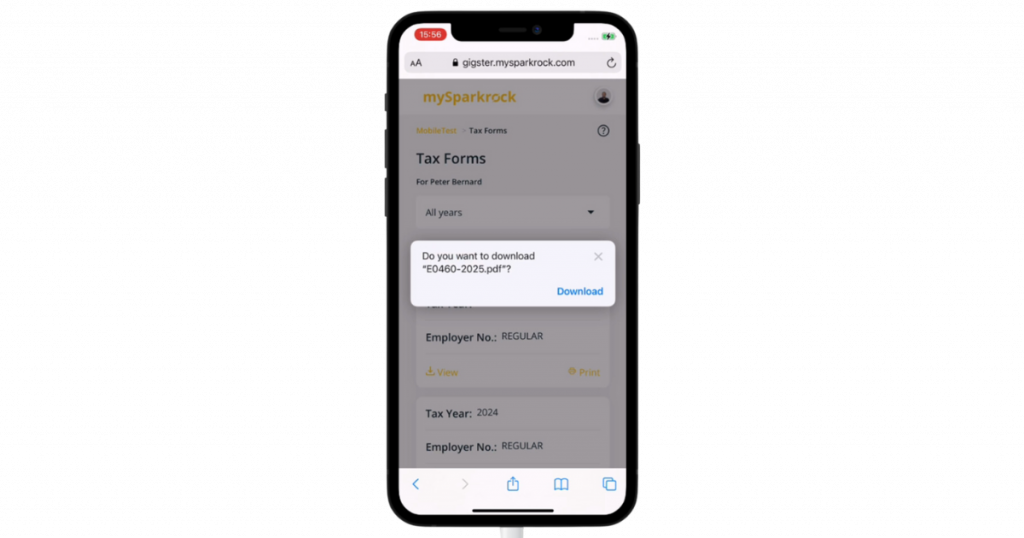
For Finance:
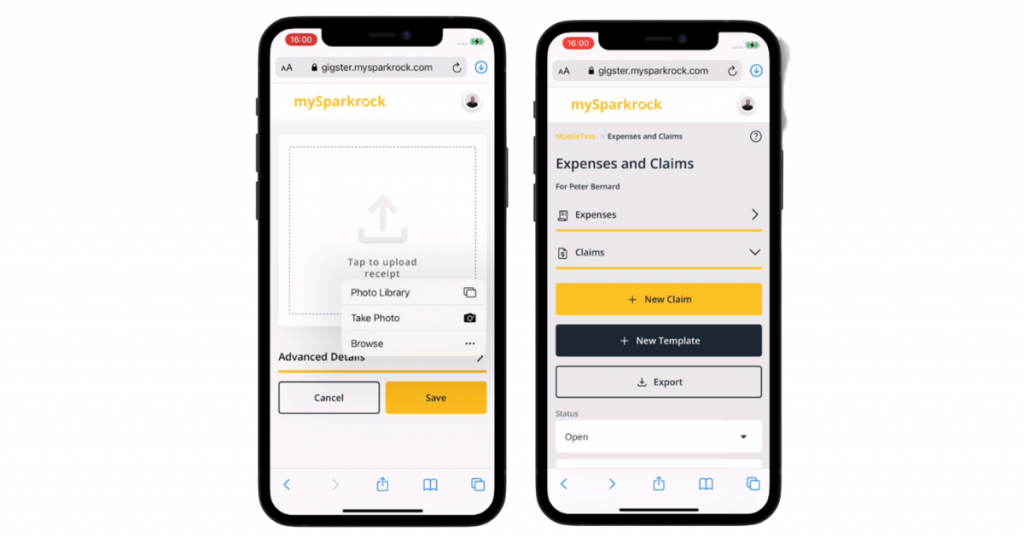
This latest update focuses on two major developments:
Clean design, intuitive navigation, and enhanced accessibility are enhancements in the latest mySparkrock update that will improve the user experience. Here are some examples:
Today's workforce is constantly moving, which is why mySparkrock is a critical part of our customers' ERP experience. We made the following improvements to accessibility to ensure on-the-go usability:
Sparkrock's commitment goes beyond launching new features. It's all about enhancing the lives of our valued customers. With the latest mySparkrock updates, we're taking significant steps to improve our customers' experience and enhance value for future users. These improvements promise to simplify HR and Financial processes while ensuring user satisfaction and maximized accessibility.
We understand that navigating complex HR and Finance systems can be challenging. That's why we've undertaken a complete redesign to make the platform more user-friendly, faster to navigate, and visually appealing.
We also recognize that work doesn't always happen within the confines of an office. Whether you're on the move or working remotely, our goal is to provide you with seamless access to mySparkrock through enhanced mobility.
The new mySparkrock release isn't just an update; it will transform the user experience. Ready to learn more about mySparkrock’s new on-the-go capabilities? Book a call with our team, and we'll happily walk you through a product demo.
Operational agility granted by current ERP systems is not just a luxury for organizations but a critical necessity.
Unfortunately, this agility is hampered by outdated system upgrades. Their prolonged outages and disruptions make them no longer tenable in today's fast-paced business world.
With Sparkrock's enhanced Upgrade Toolkit, we aim to redefine the implementation experience by turning a labor-intensive process into a streamlined and efficient transition - minimizing challenges associated with traditional ERP upgrades.
While exciting, upgrading an ERP system has its fair share of challenges, especially around operational workflows.
In the nonprofit sector, for instance, the approval process is not just a procedural formality but a vital system component. Early adopters of cloud migration were often plagued by the daunting task of reconfiguring their entire approval mechanism—a significant hurdle for any large organization.
Addressing this, Sparkrock 365's enhanced Upgrade Toolkit now integrates approval processes, enabling organizations to preserve their established workflows and markedly reduce the time spent on system reconfiguration. This pivotal addition not only restores a sense of familiarity but also mitigates the fear of data loss, a common concern for our users. With a robust Upgrade Toolkit, organizations can rest assured that their data integrity is safeguarded, allowing them to concentrate on their mission-critical operations rather than being bogged down by data verification tasks.
Embarking on an ERP upgrade can be daunting, but it doesn't have to be. With Sparkrock's Upgrade Toolkit, the complexities of moving to the cloud are significantly simplified.
The toolkit ensures a smooth transition and helps organizations maintain data integrity and operational continuity.
In this article, we explore how the Upgrade Toolkit:
The Upgrade Toolkit goes beyond mere data transfer; it acts as a custodian of data integrity, ensuring data accuracy, consistency, and reliability. It is invaluable to customers migrating to Sparkrock 365.
Before initiating the conversion, the Upgrade Toolkit conducts thorough record counts to establish a reliable baseline. Upon completion, a data comparison confirms the accuracy prior to the migration. Any discrepancies found trigger the toolkit's integrity checks, which flag and resolve anomalies.
When clients have "bad data" in their tables, which might have accumulated over the years, the toolkit isn't just passively transferring data; it's actively evaluating and cleansing it. The toolkit actively identifies and cleans out outdated or irrelevant references, with programming logic based on historical fixes. This proactivity in data validation and sanitation eliminates the need for manual interventions, which are commonplace with current industry methods.
Now, organizations won't need to spend hours verifying and double-checking their data after an upgrade.
Many organizations are wary of upgrading because of their customized platform.
Customizations can pose a significant challenge during upgrades, but the toolkit addresses this with a unique solution. A separate utility is tasked with analyzing the organization's existing database, identifying all custom elements based on predefined parameters, and carefully extracting this data. Meanwhile, the primary upgrade continues unhindered by these customizations.
After the upgrade, the toolkit restores custom features and reintegrates the previously extracted custom data. This process is efficient and surprisingly expedited, often outpacing the primary upgrade tool itself. It provides a delicate balance of data management—extract, upgrade, and reintegrate—resulting in a cohesive system without losing the personalized touch of custom configurations.
Organizations can reduce outages and feel confident with data integrity by preparing for their upgrade. While the toolkit does most of the heavy lifting, organizations can take steps to facilitate a smoother and faster upgrade.
Preparing for the upgrade involves cleansing unnecessary data and tying up loose ends:
If there are multiple copies of companies within the database used for testing, it's vital to remove them. Eliminating these tests streamlines the conversion process by focusing only on active, legitimate companies.
Unposted entries in any journal are discarded during the upgrade. Therefore, posting all entries beforehand is vital to prevent any data loss.
Clearing out uncollectible accounts receivable and paying all vendors up-to-date reduces the data load and helps maintain business continuity during the upgrade.
Since change logs represent some of the most extensive tables in the system and will be reset during the upgrade, exporting and clearing them secures records for auditing purposes and speeds up the upgrade process.
By following these preliminary steps, organizations can significantly reduce upgrade times and avoid potential hurdles, making the transition as smooth as possible.
The Sparkrock 365 Upgrade Toolkit is a testament to our extensive experience with upgrades and migrations, embodying our commitment to accelerating the pace and improving the efficiency of ERP implementations industry-wide. By handling data with efficiency, and managing customizations with the utmost care, this toolkit stands as an essential component of any Sparkrock system upgrade.
Ready to upgrade to Sparkrock 365? Reach out to connect@sparkrock.com and let's talk about how we can make your migration to the cloud a smooth and seamless experience.
In 2021, ransomware attacks surged dramatically, witnessing a 105% increase to 623.3 million incidents worldwide.
This escalation, partly fueled by the challenges of adapting to remote work, has further intensified with evolving cybercriminal tactics. Most notably in Canada, Lockbit, a ransomware group with Russian ties, was responsible for a significant portion of these incidents. As reported by Canada’s Cyber Intelligence Agency, “In 2022, LockBit was responsible for 22 percent of attributed ransomware incidents in Canada and an estimated 44 percent of global incidents." These sophisticated threats result in financial losses and substantial damage to brand reputation.
Implementing robust Enterprise Resource Planning (ERP) solutions with enhanced cloud security measures has become essential. Organizations must navigate digital threats with effective cybersecurity strategies to protect their assets and maintain their reputation.
Canadian cyber threats recently plagued small and large organizations with alarming ransomware attacks. No organization was safe, from public libraries to health insurers, including a significant attack involving a multimillion-dollar ransom demand against Southwestern Ontario hospitals. These incidents, especially the attack by the Daixin Team, serve as a stark reminder of the vulnerabilities present in current systems and highlight a disturbing trend of escalating cyber threats. The impact of these attacks goes beyond service disruption, as they compromise sensitive data and exert immense financial pressure on the targeted organizations.
While cyber threats are inevitable, the severity of their impact can be significantly diminished with the right cloud solution in place.
A Sparkrock 365 customer who previously experienced a cyberattack made the decision to upgrade their ERP system to the cloud following the unfortunate incident. This customer's experience demonstrates the growing popularity of adopting cloud technology as a means to safeguard data from the impact of cyberattacks. Organizations who handle sensitive data such as payment processing and member information can benefit from an enhanced level of security in order to maintain operational resilience in the face of evolving cyber threats.
Sparkrock 365 operates on Microsoft's best-in-class cloud platform with advanced security features such as:
These features ensure that vulnerabilities are promptly addressed.
Customers using Sparkrock 365 benefit from regular software updates and patches, coupled with strong data encryption and employee access controls which fortify their systems against ransomware attacks.
Moreover, Sparkrock's disaster recovery and data backup protocols demonstrate a readiness to respond during a security breach, reducing potential downtime and data loss. This level of security is crucial for organizations seeking to protect their digital assets and maintain operational continuity in the aftermath of cyber threats.
The shift from on-premise solutions to cloud computing offers numerous benefits, but it also presents new vulnerabilities, particularly to ransomware attacks. The modern cybersecurity landscape demands more than just a move to the cloud; it requires the careful selection of a solution with robust security measures.
All organizations should conduct thorough research on their chosen providers. A well-protected cloud infrastructure is essential to guard against cyber threats effectively, ensuring the safety and integrity of organizational data and operations. While adopting this type of technology brings many advantages, prioritizing cybersecurity in this transition is paramount.
Systems running outdated software are often vulnerable to attacks as they may not have the latest security patches. Hackers exploit these known vulnerabilities.
Weak or reused passwords make it easier for attackers to gain unauthorized access. A lack of multi-factor authentication can also be a significant weakness.
Inadequate firewalls, absence of network segmentation, and insufficient monitoring can open networks to intrusions.
Human error remains a significant risk factor. Employees unaware of phishing schemes or proper security protocols can inadvertently provide attackers with access.
Data that is not adequately locked can be easily accessed and exploited if the system is breached.
Lack of a robust incident response plan can worsen the consequences of a cyberattack, leading to lengthy system downtime and increased data loss.
Many organizations integrate different tools into their ERP as a means of customization. Unfortunately, this lack of vetting brings vulnerabilities in third-party vendors' software or systems that can be exploited to access the primary data source.
Malicious or negligent actions by employees can pose significant risks.
Inadequate physical security of hardware and data centers can lead to unauthorized access.
Failing to assess and update security protocols regularly can expose systems to new types of attacks.
With the increase in remote work, vulnerabilities associated with remote network access have become more prominent.
While some might consider strengthening their on-premise systems as a response to these threats, this approach won't scale in today's highly interconnected and digitally driven world. Rather, it's imperative to pivot towards advanced cloud security measures, which provide dynamic and continually updated defences. This shift not only aligns with the evolving nature of cyber threats but also ensures that the inherent advantages of cloud computing, such as flexibility and accessibility, are fully realized without compromising on security
Cloud-based ERP solutions are integral to an organization’s day-to-day in managing critical processes within:
With this type of implementation, organizations benefit from scalability and efficiency.
Sparkrock 365 address vulnerabilities in several key ways, enhancing security and reducing risks:
1. Regular Software Updates and Patches
This practice is crucial for security, as seen in the WannaCry ransomware attack in May 2017, which impacted computers in over 150 countries.
The vulnerability exploited in this attack was the absence of the latest Microsoft security patch. Organizations that had updated their systems avoided this widespread breach, highlighting the importance of timely software updates in maintaining security. Customers of Sparkrock receive regular maintenance updates and critical releases are pushed out to them automatically so they have one less thing to worry about.
2. Advanced Authentication Protocols
Sparkrock 365 incorporates powerful authentication methods, including multi-factor authentication (MFA), which adds an extra layer of security beyond just passwords.
Microsoft highly recommends using MFA, a security process where you use two or more methods to verify your identity when logging in. Most hacking attempts (over 97%) take advantage of older, less secure ways of signing in that don't use MFA.
Since October 2022, Microsoft has been updating its systems to remove these older methods and encourage everyone to use more secure sign-in options like MFA. Alex Weinert, a top security expert at Microsoft, highlights that using MFA can significantly reduce the chances of hacked accounts.
3. Robust Network Security
Sparkrock 365 offers advanced network security features from Microsoft Azure. This includes firewalls, intrusion detection, prevention systems, and regular security monitoring, helping to safeguard against unauthorized access.
Azure provides the underlying cloud infrastructure and services (like computing power, storage, and networking) that enable the Sparkrock 365 cloud to operate efficiently and securely.
4. Data Encryption
Microsoft 365 uses various encryption methods to keep data secure, whether sitting in storage (at rest) or being sent somewhere (in transit). Just like using different types of locks for different purposes, Microsoft 365 applies distinct encryption methods depending on the data's status.
Sparkrock 365's ERP solutions benefit from Microsoft's cloud security, which means the system is encrypted in transit and at rest, too. Even if data is intercepted, it remains unreadable and secure.
5. Employee Access Controls
Sparkrock's system allows for detailed control over who can access what data and features.
Controlling accessibility reduces the risk of insider threats and ensures that employees only have access to the information necessary for their roles.
For example, users can enter invoices but not approve them, and approval limits are set based on authority levels to prevent conflicts of interest. For instance, a Vice President entering an invoice cannot approve it, ensuring checks and balances throughout the system.
The effective management of these controls, often a joint effort between the IT and finance departments, exemplifies Sparkrock's commitment to robust security and compliance through well-structured internal controls.
7. Disaster Recovery and Data Backups
Sparkrock's cloud security has vigorous disaster recovery and data backup protocols. In the event of an attack, the ERP system can be restored more quickly, reducing downtime and data loss.
Leveraging Microsoft 365 Backup, Sparkrock 365 expedites the data recovery process significantly. This new architecture within Microsoft 365 allows for backups and recovery times that are over 20 times faster than traditional methods. This efficient backup system enhances business continuity in the face of threats and streamlines the management and security of data within the familiar Microsoft environment.
8. Physical Security of Data Centers,
The physical security of Sparkrock's data centers, leveraging Microsoft's infrastructure, is exceptionally rigorous.
These facilities have multiple layers of security, including:
Essential areas, such as server cages and entry points, are closely monitored with integrated security systems and round-the-clock video surveillance, ensuring vigilant oversight. Access is strictly limited to necessary personnel, with stringent controls. This comprehensive security framework effectively minimizes the risk of physical breaches, safeguarding the servers that host Sparkrock's cloud services.
9. Compliance with Standards and Regulations
Sparkrock's cloud ERP, leveraging Microsoft's infrastructure, adheres to the ISO/IEC 27000 family of global standards, ensuring a comprehensive framework for information security.
Through Microsoft's certification, Sparkrock's ERP aligns with rigorous procedures and best practices for information security management. This certification validates the robustness of security controls and compliance with regulatory and legal requirements, reflecting Sparkrock's commitment to maintaining high security and data protection levels.
10. End-User Training and Support
Users need ongoing training for cloud-based systems to remain current and understand the functionality and best practices.
Sparkrock provides training and resources to help end-users understand security, further mitigating the risk of human error.
In addition to the above, Sparkrock encourages regular security audits to identify and address potential vulnerabilities, ensuring ongoing protection against new threats.
System audits have become increasingly prevalent due to the rising number of security breaches and unauthorized system access. It's a proactive measure, and should be a standard part of routine auditing processes.
Drawing from Microsoft's overarching security infrastructure, which is akin to government-level security, Sparkrock 365 benefits from a system that can detect breaches within seconds and is constantly monitored and protected. This comprehensive approach to security helps protect against the types of vulnerabilities exposed in incidents like the attack on Ontario hospitals.
An environment inaccessible to unauthorized users and even customers ensures a cloud security posture that is resilient, dynamic, and attuned to the specific challenges of modern cyber threats.
Many organizations rely on cloud-based ERP solutions like Sparkrock 365 to ensure a reliable, compliant solution that becomes indispensable with cyber risks.
Interested in enhancing your organization's security with Sparkrock 365's ERP cloud solutions? Schedule a call with us today and explore how Sparkrock 365 can fortify your digital defences.
First Nations Tribal Councils often rely on grant funding from a variety of sources to sustain their communities. In addition to economic development, grant programs may support everything from critical infrastructure to healthcare, education, housing, and other community services. In addition to improving quality of life for tribal members, grant programs are also used for cultural preservation and wildlife conservation.
As you've probably guessed, managing the intricacies of applying for and complying with grant programs tends to be extremely complex. They tend to be uniquely challenging even for someone experienced in grant management. Adding to this issue, many tribes have limited resources or operate out of smaller communities — meaning they have access to fewer people who understand the intricacies of the various grant programs.
As a result, they may encounter roadblocks that impede or even prevent access to grant funding. We're going to go over a few of these roadblocks before explaining how best to overcome them.
When a tribe receives funding, it's crucial to not only allocate the funds correctly but also ensure proper documentation and record-keeping. At the same time, the council must maintain awareness of and adhere to the grant program's criteria. This can be challenging for several reasons.
Regulatory standards in both Canada and the United States are not only complicated but also have a tendency to change from year to year. Even if you've managed to get a handle on how grants work this year, there's no guarantee you won't have to relearn things next year. Case in point: The processes and criteria for Federal funding in the United States have, until fairly recently, prevented many governments from accessing funding altogether.
Even those governments that did qualify were often overwhelmed by the grant's administrative burden.
Legacy software is a better alternative than manual grant management — but only just barely. Frustrating and cumbersome interfaces aside, older software often lacks the necessary reporting capabilities for efficient and effective grant management. What's more, integrating these legacy solutions with modern systems can be a logistical nightmare in its own right.
Effective grant management also requires that your government be able to communicate effectively not just with internal stakeholders, but also with third parties such as government representatives and auditors. This requires a clear division of roles — there should be no doubt as to each stakeholder's responsibilities in the grant process. Moreover, you need a standardized approach that'll allow you to maintain comprehensive records of all communication.
This also applies to performance measurement. Many governments lack an effective means of determining the return on investment (ROI) of their grants. In addition to making it more difficult to properly allocate funds, this also makes it more challenging to know if you've received enough funding and to identify areas where a grant may have fallen short.
Ideally, your grant portfolio should be stored in a central location, fully digitized and accessible only to authorized stakeholders. In practice, this is often easier said than done. Many Tribal governments are forced to combine virtual and physical record-keeping, increasing their already considerable administrative load while also increasing the potential for mistakes or inaccuracies.
The grant management process becomes even more complicated when one accounts for how many different types of grants and programs exist. To make matters worse, many of these programs are limited in both category and scope, making it difficult to discern which ones are the best fit for a community and its needs. In Canada, for instance, Tribal Council Funding is divided into three separate tiers based on member nations, on-reserve population, and the number of ongoing programs.
In addition to Tribal Council Funding, there are more than thirty different programs, services, and initiatives geared toward Indigenous communities, each one falling under one of the following categories:
Complicating things even further, many Tribal Councils already have ongoing grant programs with which they must comply.
Between changing regulations, the huge variety of available programs, and the sheer complexity of documentation, adhering to each grant's criteria can make it difficult to actually use those grants. You can't really maximize the positive impact of your grant money if you spend all your time making sure you receive it, after all.
A modern ERP platform like Sparkrock provides the necessary technology to more effectively manage not only grants, but also your entire community. Accessible from within a secure, cloud-based government, Sparkrock is designed specifically to meet the needs of Tribal Governments. To that end, it includes tools for both pre-award and post-award grant management.
For pre-award management, Sparkrock 365 allows your organization to set up its grant cycle stages, with extensive tracking at each stage and a clear overview of the full funding pipeline. This is further augmented by comprehensive data analysis that enables more strategic decision-making. Sparkrock also offers a specialized project and grant accounting module that helps maintain compliance, particularly when managing the intricacies of multi-year grants.
A few other ways our purpose-built ERP helps include:
Is it time to upgrade how you manage your grant programs? Book a demo today to see how Sparkrock can help you do so.